I want this:
Pretty much, my form is resizeable if BorderStyle is set to None and isMDIContainer = false;
But, how do I get my form resizeable if BordeStyle is set to None and isMDICOntainer = true?
https://gyazo.com/6fe87f127a3b2768c152e64d372593c1
This is an example. You can see the form is resizeable just fine. But as soon as the MDI comes in play, it doesn't work anymore.
Here is the current code:
private const int cCaption = 62;
private const int cGrip = 16;
protected override void OnPaint(PaintEventArgs e)
{
Rectangle rc = new Rectangle(this.ClientSize.Width - cGrip, this.ClientSize.Height - cGrip, cGrip, cGrip);
ControlPaint.DrawSizeGrip(e.Graphics, this.BackColor, rc);
rc = new Rectangle(0, 0, this.ClientSize.Width, cCaption);
// e.Graphics.FillRectangle(Brushes.Blue, rc);
}
protected override void WndProc(ref Message m)
{
if (m.Msg == 0x84)
{ // Trap WM_NCHITTEST
Point pos = new Point(m.LParam.ToInt32());
pos = this.PointToClient(pos);
if (pos.Y < cCaption)
{
m.Result = (IntPtr)2; // HTCAPTION
return;
}
if (pos.X >= this.ClientSize.Width - cGrip && pos.Y >= this.ClientSize.Height - cGrip)
{
m.Result = (IntPtr)17; // HTBOTTOMRIGHT
return;
}
}
base.WndProc(ref m);
}