I'm using latest version of Full Calendar (v5) and need to group events based on skillPriority only. But when i specify
eventOrder={['SkillPriority']}
resources={Resources}
resourceOrder={['unitPriority', 'areaPriority']}
Its getting sorted but, the startTime and duration is affecting the order. is there anyway to change this behaviour ???
Green events are coming along with blue. Both should come separate.
Talking about vertical placement not the time
Please see the resources/events i use.
export const Resources = [
{
id: '1',
title: 'Unit A',
unitName: 'Unit A',
unitId: 1,
unitPriority: 2,
children: [
{ id: '11', title: 'UnitArea 11', areaPriority: 2 },
{ id: '12', title: 'UnitArea 12', areaPriority: 1 },
],
},
{
id: '2',
title: 'Unit B',
unitName: 'Unit B',
unitId: 2,
unitPriority: 1,
children: [
{ id: '21', title: 'UnitArea 21', areaPriority: 2 },
{ id: '22', title: 'UnitArea 22', areaPriority: 1 },
],
},
];
export const Events = [
{
id: '9991',
resourceId: '11',
title: 'event 1 - Area 11 - Skill 2',
start: '2020-09-10 02:00:00',
end: '2020-09-10 09:00:00',
SkillPriority: '2',
backgroundColor: 'green',
borderColor: 'green',
},
{
id: '9992',
resourceId: '11',
title: 'event 1 - Area 11 - Skill 2',
start: '2020-09-09 07:00:00',
end: '2020-09-09 09:00:00',
SkillPriority: '2',
backgroundColor: 'green',
borderColor: 'green',
},
{
id: '9993',
resourceId: '11',
title: 'event 6 - Area 11 - Skill 1',
start: '2020-09-09 06:00:00',
end: '2020-09-09 07:00:00',
SkillPriority: '1',
},
{
id: '9994',
resourceId: '11',
title: 'event 7 - Area 11 - Skill 2',
start: '2020-09-09 06:00:00',
end: '2020-09-09 12:00:00',
scheduleTitle: 'dummy tile test',
SkillPriority: '2',
backgroundColor: 'green',
borderColor: 'green',
},
{
id: '9995',
resourceId: '11',
title: 'event 8 - Area 11 - Skill 2',
start: '2020-09-09 06:00:00',
end: '2020-09-09 07:00:00',
SkillPriority: '2',
backgroundColor: 'green',
borderColor: 'green',
},
{
id: '9996',
resourceId: '12',
title: 'event 3 - Area 12 - Skill 1',
start: '2020-09-09 07:00:00',
end: '2020-09-09 09:00:00',
SkillPriority: '1',
},
{
id: '9997',
resourceId: '22',
title: 'event 4 - Area 22 - Skill 1',
start: '2020-09-09 08:00:00',
end: '2020-09-09 10:00:00',
SkillPriority: '1',
},
{
id: '9998',
resourceId: '21',
title: 'event 5 - Area 21 - Skill 1',
start: '2020-09-09 09:00:00',
end: '2020-09-09 11:00:00',
SkillPriority: '1',
},
{
id: '9999',
resourceId: '22',
title: 'event 2 - Area 22 - Skill 1',
start: '2020-09-09 07:00:00',
end: '2020-09-09 09:00:00',
SkillPriority: '1',
},
{
id: '10000',
resourceId: '12',
title: 'event 9 - Area 12 - Skill 1',
start: '2020-09-09 07:00:00',
end: '2020-09-09 09:00:00',
SkillPriority: '1',
},
{
id: '10001',
resourceId: '11',
title: 'event 10 - Area 11 - Skill 1',
start: '2020-09-09 06:00:00',
end: '2020-09-09 06:15:00',
SkillPriority: '1',
},
{
id: '10002',
resourceId: '11',
title: 'event 11 - Area 11 - Skill 2',
start: '2020-09-09 06:15:00',
end: '2020-09-09 06:30:00',
SkillPriority: '2',
backgroundColor: 'green',
borderColor: 'green',
},
{
id: '10003',
resourceId: '11',
title: 'event 12 - Area 11 - Skill 2',
start: '2020-09-09 06:00:00',
end: '2020-09-09 12:00:00',
SkillPriority: '1',
},
{
id: '10004',
resourceId: '11',
title: 'event 13 - Area 11 - Skill 1',
start: '2020-09-09 06:00:00',
end: '2020-09-09 06:30:00',
SkillPriority: '2',
backgroundColor: 'green',
borderColor: 'green',
},
];