I assume that date column is of datetime type.
To draw for selected dates only, the index must be built on
the principle "number of day from a unique list + hour".
But to suppress the default x label ticks, you have to define
your own, e.g. each 8 h in each date to be drawn.
Start from converting your DataFrame as follows:
idx = df['date'].dt.normalize().unique()
dateMap = pd.Series(np.arange(idx.size) * 24, index=idx)
df.set_index(df.date.dt.date.map(dateMap) + df.date.dt.hour, inplace=True)
df.index.rename('HourNo', inplace=True); df
Now, for your data sample, it has the following content:
date values
HourNo
8 2020-08-06 08:00:00 5
9 2020-08-06 09:00:00 10
10 2020-08-06 10:00:00 0
32 2020-08-17 08:00:00 8
33 2020-08-17 09:00:00 15
Then generate your plot and x ticks positions and labels:
fig, ax = plt.subplots(tight_layout=True)
df.loc[:, 'values'].plot(style='o-', rot=30, ax=ax)
xLoc = np.arange(0, dateMap.index.size * 24, 8)
xLbl = pd.concat([ pd.Series(d + pd.timedelta_range(start=0, freq='8H',
periods=3)) for d in dateMap.index ]).dt.strftime('%Y-%m-%d\n%H:%M')
plt.xticks(ticks=xLoc, labels=xLbl, ha='right')
ax.set_xlabel('Date')
ax.set_ylabel('Value')
ax.set_title('Set the proper heading')
ax.grid()
plt.show()
I added also the grid.
The result is:
And the final remark: Avoid column names which are the same as existing
Pandas methods or arrtibutes (e.g. values).
Sometimes it is the cause of "stupid" errors (you intend to refer to
a column, but you actually refer to a metod or attribute).