I'm very new to this and building my first webpage with HTML & CSS. I've been using the Bootstrap 4.5 framework. I am trying to get my footer with social media icons to stay at the bottom (below the text) and stay centered. I want it to stay at the bottom even past the viewport.
I've tried: using flexbox and justify-content-center, tried text-align center in the CSS itself, also tried to add an id to make it more specific but not sure if my understanding of specificity in this case is correct. Would appreciate some advice, code as below.
HTML:
<div class="footer">
<span id="bottom">
<hr>
<p>
<a href="#"><i class="fab fa-twitter"></i></a>
<a href="#"><i class="fab fa-instagram"></i></a>
<a href="#"><i class="fab fa-facebook"></i></a>
</p>
</span>
</div>
CSS:
i {
margin: 5px;
color: #FFE10E;
}
.footer {
position: absolute;
bottom: 0;
text-align: center;
}
#bottom {
text-align: center;
}