I have a Image with a simple clipping Rect ( rotate 30 degree with size 200x200 to make a small view part of image ). My problem is how to prevent Image move or scale outside clipping rect ( that mean Image need alway include entire clipping Rect )?
Here is my code:
var canvasObject = document.getElementById("editorCanvas");
// set canvas equal size with div
$(canvasObject).width($("#canvasContainer").width());
$(canvasObject).height($("#canvasContainer").height());
var canvas = new fabric.Canvas('editorCanvas', {
backgroundColor: 'white',
selectionLineWidth: 2,
width: $("#canvasContainer").width(),
height: $("#canvasContainer").height()
});
// create a clipping path
var rectClippingPath = new fabric.Rect({
top: 100,
left: 200,
width: 200,
height: 200,
fill: 'red',
angle: 30,
absolutePositioned: true
});
// create image
var newImage = new fabric.Image();
newImage.clipPath = rectClippingPath;
canvas.add(newImage);
newImage.setSrc('http://fabricjs.com/assets/pug_small.jpg', (imageObject) => {
newImage.set({ left: 50, top: 50});
canvas.setActiveObject(newImage);
newImage.setCoords();
canvas.requestRenderAll();
})#canvasContainer {
width: 100%;
height: 100vh;
background-color: gray;
}<script src="https://code.jquery.com/jquery-3.3.1.js"></script>
<script src="https://cdnjs.cloudflare.com/ajax/libs/fabric.js/3.6.6/fabric.min.js" integrity="sha512-XcwgBTqf2CXR/nsswCV1e0j9CjXo87APyBsATK2/l7MvTpcIG0QYKA87v5KIJ4RS6ytArv2pWD6UcRorKhYp1A==" crossorigin="anonymous"></script>
<div id="canvasContainer">
<canvas id="editorCanvas"></canvas>
</div>
And here are some example cases:
Here is expected result:

Thank you!