I'm using Google Script to develop a web app where information is added and sent to a spreadsheet but I'm having problems simply getting the web app to publish a finable page.
Following a tutorial I found, I have the script
function doGet(){
return HtmlService.createHtmlOutputFromFile("cash");
}
I then created a new html file with the same name (cash) and Tried to create just a header.
<!DOCTYPE html>
<html>
<head>
<base target="_top">
</head>
<body>
<h1>Runner Cash</h1>
</body>
</html>
From here, I've saved everything then gone through the publish - deploy as web app - create - then I go to click in dev by clicked "test web app for your latest code" but immediately get hit with an error
Anyone have thoughts on why it's not publishing the page?
edit I've opened my project in an incognito mode and I was able to open in development, /dev, but I still can't open the actual url. When I do I get an error "Script function not found: doGet".
How come I can only access /dev in incognito and why is the function supposedly not working?