I developed an application and I uploaded to my domain. The host provides me a wildcard certificate to use, so I tried to add it into my application. I don't know if I am doing the right steps or what.
So, this is what I did:
- I downloaded the certificate (
last.cer) - I created a keystore from that certificate:
- That created
last.p12, which I put intoresources/keystore/
This is my configuration:
The key-password is the one I put in the host provider in order to download the certificate.
I also added the ServletWebServerFactory.
When I start up the application, I get this:
Caused by: org.apache.catalina.LifecycleException: Protocol handler start failed
at org.apache.catalina.connector.Connector.startInternal(Connector.java:1038) ~[tomcat-embed-core-9.0.31.jar:9.0.31]
at org.apache.catalina.util.LifecycleBase.start(LifecycleBase.java:183) ~[tomcat-embed-core-9.0.31.jar:9.0.31]
at org.apache.catalina.core.StandardService.addConnector(StandardService.java:227) ~[tomcat-embed-core-9.0.31.jar:9.0.31]
... 17 common frames omitted
Caused by: java.lang.IllegalArgumentException: jsse.alias_no_key_entry
But the alias is "carlos" in both places.