 I'm making a bot, however, it doesn't click the download button at the end of the site. It was for him to click and generate a PDF report, but it doesn't work
I'm making a bot, however, it doesn't click the download button at the end of the site. It was for him to click and generate a PDF report, but it doesn't work
I've done it, but it doesn't work
browser.find_element_by_xpath('//*[@id="inibe"]/font]').click()
In this HTML code is the href
browser.find_element_by_xpath('/html/body/table/tbody/tr[9]/td/a/font').click()
This is what the mouse selector points to. But anyway, it doesn't work, it returns an error. Does anyone have any ideas?