I've installed Python 3.7 next to 3.5 with windows installer downloaded from official site (I've added to PATH using this installer). When I try to create New Project with Virtualenv and Python 3.7 I get an error:
My System Variables:
PATH
C:\Users\Patryk\AppData\Roaming\npm;C:\Program Files\nodejs\;C:\Users\Patryk\AppData\Local\Programs\Python\Python35-32;C:\Users\Patryk\AppData\Local\Programs\Python\Python35-32\Scripts;C:\Users\Patryk\AppData\Local\Programs\Python\Python35-32\Lib;C:\Users\Patryk\AppData\Local\Programs\Python\Python35-32\DLLs;C:\Program Files\Git\cmd;C:\Program Files\OpenSSH;C:\Program Files (x86)\QuickTime\QTSystem\
I can't see anything with Python37-32 so I've tried o add it manually but the resoult was the same so I got back to old PATH.
My PATH:
C:\Users\Patryk\AppData\Roaming\npm;C:\Program Files\nodejs\;C:\Users\Patryk\AppData\Local\Programs\Python\Python35-32;C:\Users\Patryk\AppData\Local\Programs\Python\Python35-32\Scripts;C:\Users\Patryk\AppData\Local\Programs\Python\Python35-32\Lib;C:\Users\Patryk\AppData\Local\Programs\Python\Python35-32\DLLs;C:\Users\Patryk\AppData\Local\Programs\Python\Python37-32;C:\Users\Patryk\AppData\Local\Programs\Python\Python37-32\Scripts;C:\Users\Patryk\AppData\Local\Programs\Python\Python37-32\Lib;C:\Users\Patryk\AppData\Local\Programs\Python\Python37-32\DLLs;C:\Program Files\Git\cmd;C:\Program Files\OpenSSH;C:\Program Files (x86)\QuickTime\QTSystem\
There is no PYTHONPATH in my variables. Is that a problem? There is no much about this issue. The only thing I've found in the traceback is that it tries to use Python35-32 and I've no idea why.