I am running hive external table queries. Issue:
'Select * from table1' row count which hive shows is different 'Select count(*) from table1'. It should match but not matching not sure why? Result match for small data 20 MB or so but not for Big table i.e 600 MB they do not match..Any one has faced this issue ??
Below are some queries I ran to show the result. My source file is RDS file which I convert to csv file and upload it to HDFS and create external table.
additional details
Note: I only face this issue for big files e.g. size 200 MB or more but for small files e.g 80 MB there is no ussue.
SELECT count(*) FROM dbname1.cy_tablet where Ranid Is NULL # Zero results