I have views with a navigation bar and a tab bar. What I would like to happen is to hide the tab bar on a certain view and show the tab bar again when the user changes views.
I saw a snippet of code for hiding the tab bar:
-(void)makeTabBarHidden:(BOOL)hide
{
// Custom code to hide TabBar
if ( [tabBarController.view.subviews count] < 2 ) {
return;
}
UIView *contentView;
if ( [[tabBarController.view.subviews objectAtIndex:0] isKindOfClass:[UITabBar class]] ) {
contentView = [tabBarController.view.subviews objectAtIndex:1];
} else {
contentView = [tabBarController.view.subviews objectAtIndex:0];
}
if (hide) {
contentView.frame = tabBarController.view.bounds;
}
else {
contentView.frame = CGRectMake(tabBarController.view.bounds.origin.x,
tabBarController.view.bounds.origin.y,
tabBarController.view.bounds.size.width,
tabBarController.view.bounds.size.height - tabBarController.tabBar.frame.size.height);
}
tabBarController.tabBar.hidden = hide;
}
from: http://nickwaynik.com/iphone/hide-tabbar-in-an-ios-app/
I call this on the view wherein I want the tab bar hidden
[self makeTabBarHidden:YES];
it works fine when i show/hide it on that view but when I navigate back to the previous view, the tab bar there is also hidden. I tried calling that function in the view's viewDidUnload, viewWillDisappear, viewDidDisappear functions but nothing happens. The same is true when the function is called in the previous view's viewDidLoad, viewWillAppear, viewDidAppear functions.