I'm trying to create this effect. See attached. Here's the code I have so far.
imageView.layoutIfNeeded()
imageView.layer.shadowColor = UIColor.gray.cgColor
imageView.layer.shadowOpacity = 0.2
imageView.layer.shadowOffset = CGSize.zero
imageView.layer.shadowRadius = 3
imageView.layer.cornerRadius = 5
imageView.layer.shadowOffset = CGSize(width: 2, height: 2)
imageView.layer.masksToBounds = false
It's not appearing like the picture. Here's how it appears:
Here's how it should appear:
I can't get the rounded corners to appear when I show the drop shadow. Also the drop shadow is not the same.