Today I tried to compile a file with cython. I downloaded vs_buildtools 2019 and eventually tried installing almost everything within "C++ build tools", still not working. Here are some details.
When I install the default of "C++ build tools" it shows the error that writes in the title. I tried plus installing "CLI support" as an answer given in a similar question, still not working. I also tried add the path of io.h's folder or itself in the sys environment and user environment, still not working.
And if I uninstall it and install version 2017 and Windows 10 SDK it then shows another error "can't find vcvarsall.bat". So I tried to run it as administrator and along with similar files, sad not working. Eventually I tried install almost every thing in the "C++ build tools" except as showing in the picture, yet not solving the problem.
I'm using python 3.7 and I've been using it for a while. Every thing works fine.
Here's the whole error sentence: fatal error C1083: Cannot open include file: 'io.h': No such file or directory error: command 'C:\Program Files (x86)\Microsoft Visual Studio\2019\BuildTools\VC\Tools\MSVC\14.27.29110\bin\HostX86\x64\cl.exe' failed with exit status 2