Is it possible to fix the left and right sidebars in shinydashboardPlus to permanently be open and disable the functionality to hide them?
I have seen some ways using JS or css to have them open on startup but not to keep permanently open.
library(shiny)
library(shinydashboard)
shinyApp(
ui = dashboardPagePlus(
header = dashboardHeaderPlus(
enable_rightsidebar = TRUE,
rightSidebarIcon = "gears"
),
sidebar = dashboardSidebar(),
body = dashboardBody(),
rightsidebar = rightSidebar(
background = "dark",
rightSidebarTabContent(
id = 1,
title = "Tab 1",
icon = "desktop",
active = TRUE,
sliderInput(
"obs",
"Number of observations:",
min = 0, max = 1000, value = 500
)
)
),
title = "Right Sidebar"
),
server = function(input, output) { }
)
> sessionInfo()
R version 4.0.0 (2020-04-24)
Platform: x86_64-apple-darwin17.0 (64-bit)
Running under: macOS Catalina 10.15.6
Matrix products: default
BLAS: /System/Library/Frameworks/Accelerate.framework/Versions/A/Frameworks/vecLib.framework/Versions/A/libBLAS.dylib
LAPACK: /Library/Frameworks/R.framework/Versions/4.0/Resources/lib/libRlapack.dylib
locale:
[1] en_GB.UTF-8/en_GB.UTF-8/en_GB.UTF-8/C/en_GB.UTF-8/en_GB.UTF-8
attached base packages:
[1] stats4 parallel stats graphics grDevices utils datasets methods base
other attached packages:
[1] shinyjs_1.1 shinydashboardPlus_0.7.5 shinydashboard_0.7.1 shinyWidgets_0.5.3
[5] dendextend_1.13.4 tidyr_1.1.0 patchwork_1.0.1 ggplot2_3.3.1
[9] shinyhelper_0.3.2 colorspace_1.4-1 colourpicker_1.0 shinythemes_1.1.2
[13] DT_0.13 shiny_1.4.0.2 dplyr_1.0.0 MSnbase_2.14.2
[17] ProtGenerics_1.20.0 S4Vectors_0.26.1 mzR_2.22.0 Rcpp_1.0.4.6
[21] Biobase_2.48.0 BiocGenerics_0.34.0