I have a project portal. As I developed, I realised I need multiple projects within the repository essentially. Therefore, I now have a project structure like so:
I was wondering, would it be possible to have tsconfig.json file outside of both portal and shop directories meaning the typescript compiler options would apply across both projects? I seem to be getting this error when I do npm run serve on the portal project:
Error: Cannot find "C:\Git\ui\portal\tsconfig.json" file. Please check webpack and ForkTsCheckerWebpackPlugin configuration.
Possible errors:
- wrong `context` directory in webpack configuration (if `tsconfig` is not set or is a relative path in fork plugin configuration)
- wrong `tsconfig` path in fork plugin configuration (should be a relative or absolute path)
I'm not too sure where its coming from because no where in my codebase has such filepath defined.
The content of the tsconfig.json is:
{
"compilerOptions": {
"target": "ES2020",
"module": "ESNext",
"strict": true,
"jsx": "preserve",
"importHelpers": true,
"moduleResolution": "node",
"experimentalDecorators": true,
"allowJs": true,
"esModuleInterop": true,
"allowSyntheticDefaultImports": true,
"sourceMap": true,
"baseUrl": "portal",
"types": [
"webpack-env"
],
"paths": {
"@/*": [
"src/*"
]
},
"lib": [
"esnext",
"dom",
"dom.iterable",
"scripthost"
]
},
"include": [
"portal/src/**/*.ts",
"portal/src/**/*.tsx",
"portal/src/**/*.vue"
],
"exclude": [
"node_modules"
]
}