package.json
{
"name": "project",
"version": "0.0.1",
"private": true,
"scripts": {
"android": "react-native run-android",
"ios": "react-native run-ios",
"start": "react-native start",
"test": "jest",
"lint": "eslint ."
},
"dependencies": {
"@react-native-community/async-storage": "^1.12.0",
"@react-native-community/clipboard": "^1.2.3",
"@react-native-community/masked-view": "^0.1.10",
"@react-navigation/drawer": "^5.9.0",
"@react-navigation/native": "^5.7.3",
"@react-navigation/stack": "^5.9.0",
"@twotalltotems/react-native-otp-input": "^1.3.11",
"jetifier": "^1.6.6",
"react": "16.13.1",
"react-native": "^0.63.2",
"react-native-barcode-builder": "^2.0.0",
"react-native-biometrics": "^2.1.4",
"react-native-chart-kit": "^6.6.1",
"react-native-gesture-handler": "^1.7.0",
"react-native-image-picker": "^2.3.3",
"react-native-localization": "^2.1.6",
"react-native-paper": "^4.0.1",
"react-native-reanimated": "^1.13.0",
"react-native-safe-area-context": "^3.1.6",
"react-native-screens": "^2.10.1",
"react-native-splash-screen": "^3.2.0",
"react-native-svg": "^12.1.0",
"react-native-swipe-list-view": "^3.2.3",
"react-native-vector-icons": "^7.0.0"
},
"devDependencies": {
"@babel/core": "7.11.4",
"@babel/runtime": "7.11.2",
"@react-native-community/eslint-config": "1.1.0",
"babel-jest": "25.5.1",
"eslint": "6.8.0",
"jest": "25.5.4",
"metro-react-native-babel-preset": "0.59.0",
"miragejs": "^0.1.40",
"react-test-renderer": "16.13.1"
},
"jest": {
"preset": "react-native"
}
}
i did't fonund any answers related this except this : https://github.com/facebook/react-native/issues/28189
but it won't work for me...
myapp successfully install on android emulator but stuck at splash screen ...
the app works fine in my office computer but it did't work on my own computer
my node version : v14.10.0
so please help me.