I'm currently working on an ASP.NET Core 3.1 MVC application. I need to create a dynamic checkbox menu, which shows available fruits and stores the selected fruits into another data source.
My problem is, I cannot check/click any checkbox on my view and send the selected items back to my controller.
My FruitsViewModel looks like this:
public class FruitsViewModel
{
public IList<string> SelectedFruits { get; set; } = new List<string>();
public IList<SelectListItem> AvailableFruits { get; set; } = new List<SelectListItem>();
}
My FruitsController looks like this:
public class FruitsController : Controller
{
[HttpGet]
public async Task<IActionResult> Index()
{
var viewModel = new FruitsViewModel {
AvailableFruits = GetAvailableFruits()
};
return View(viewModel);
}
[HttpPost]
public async Task<IActionResult> Index(FruitsViewModel fruitsViewModel)
{
// ... process data
}
private IList<SelectListItem> GetAvailableFruits()
{
// the values are originally retrieved from a DB, here I use just sample data
return new List<SelectListItem>
{
new SelectListItem {Text = "Apple", Value = "Apple"},
new SelectListItem {Text = "Pear", Value = "Pear"},
new SelectListItem {Text = "Banana", Value = "Banana"},
new SelectListItem {Text = "Orange", Value = "Orange"},
};
}
}
My FruitsController Index.cshtml view looks like this:
<form method="post">
<div class="form-group row">
<!-- Fruits -->
<label class="col-4">Fruits</label>
<div class="col-8">
@foreach (SelectListItem availableFruit in Model.AvailableFruits)
{
<div class="custom-control custom-checkbox custom-control-inline">
<label class="custom-control-label">
<input type="checkbox"
class="custom-control-input"
name="SelectedFruits"
value="@availableFruit.Value"
@if (Model.SelectedFruits.Contains(availableFruit.Value))
{
@:checked
}/>
@availableFruit.Text
</label>
</div>
}
</div>
</div>
<div class="form-group row">
<div class="offset-4 col-8">
<button name="submit" type="submit" class="btn btn-info">Send</button>
</div>
</div>
</form>
Do you know how to check a checkbox which is loaded dynamically on a ASP.NET Core MVC view and send the selected value back to the controller accordingly?
If possible I don't want to use jQuery.
I already followed this similar post.