A certain span icon on binary.com has the following html code:
<span id="spot" style="" data-value="3862.76" class="price_moved_down">3,862.76</span>
where the data value changes every 2 second. I want to use that that data value on my web automation script yet I do not know where to start please help. refer to the picture to understand.