You need to await all the things:
var UserInfo = (async function getUserInfo() {
var response = await fetch('https://jsonplaceholder.typicode.com/todos/1')
// ``.json` also returns a promise, so use `await` to reference the actual result
const data = await response.json()
console.table(data)
// Since this variable comes from a function expression, explicitly return
// `response.json()` to set the final value as intended
return data
})();
item.setValue(await UserInfo);
If the main execution context (with item.setValue) isn't inside an async function,
you will have to wrap it with an async IIFE in order to use await to set item.value().
The await keyword is only valid inside async functions. If you use it outside of an async function's body, you will get a SyntaxError.
Source: MDN
(async () => {
var UserInfo = await (async function getUserInfo() {
var response = await fetch('https://jsonplaceholder.typicode.com/todos/1')
// ``.json` also returns a promise, so use `await` to reference the actual result
const data = await response.json()
console.table(data)
// Since this variable comes from a function expression, explicitly return
// `response.json()` to set the final value as intended
return data
})();
item.setValue(UserInfo);
})();
Here's another way, if you need to avoid using an async wrapper in the upper scope:
// Simplify this method, not an IIFE any more
async function getUserInfo() {
var response = await fetch('https://jsonplaceholder.typicode.com/todos/1')
const data = await response.json()
console.table(data)
return data
};
// This part doesn't need to exist inside an async function
getUserInfo()
.then((info) => item.setValue(info))
.catch((err) => console.error(err))