I need some help please. I can't seem to figure out how to fix this clang error in Xcode 10.0, Swift 4 (MacOs Cocoa):
linker command failed with exit code 1 (use -v to see invocation)
Here is a picture of the build log:
Does anyone know how to fix this? Thank you.
P.S. Please note that I am not using Cocoa Pods, but my app does use URL