I am plotting different models' prediction lines over some data points. I would like to get a legend indicating to which individual belongs each point colour and another legend indicating to which model belongs each line colour. Below I share a fake example for reproducibility:
set.seed(123)
df <- data.frame(Height =rnorm(500, mean=175, sd=15),
Weight =rnorm(500, mean=70, sd=20),
ID = rep(c("A","B","C","D"), (500/4)))
mod1 <- lmer(Height ~ Weight + (1|ID), df)
mod2 <- lmer(Height ~ poly(Weight,2) + (1|ID), df)
y.mod1 <- predict(mod1, data.frame(Weight=df$Weight),re.form=NA) # Prediction of y according to model 1
y.mod2 <- predict(mod2, data.frame(Weight=df$Weight),re.form=NA) # Prediction of y according to model 2
df <- cbind(df, y.mod1,y.mod2)
df <- as.data.frame(df)
head(df)
Height Weight ID y.mod1 y.mod2
1 166.5929 57.96214 A 175.9819 175.4918
2 171.5473 50.12603 B 176.2844 176.3003
3 198.3806 90.53570 C 174.7241 174.7082
4 176.0576 85.02123 D 174.9371 174.5487
5 176.9393 39.81667 A 176.6825 177.7303
6 200.7260 68.09705 B 175.5905 174.8027
First I plot my data points:
Plot_a <- ggplot(df,aes(x=Weight, y=Height,colour=ID)) +
geom_point() +
theme_bw() +
guides(color=guide_legend(override.aes=list(fill=NA)))
Plot_a
Then, I add lines relative to the prediction models:
Plot_b <- Plot_a +
geom_line(data = df, aes(x=Weight, y=y.mod1,color='mod1'),show.legend = T) +
geom_line(data = df, aes(x=Weight, y=y.mod2,color='mod2'),show.legend = T) +
guides(fill = guide_legend(override.aes = list(linetype = 0)),
color=guide_legend(title=c("Model")))
Plot_b
Does anyone know why I am not getting two different legends, one titled Model and the other ID?
I would like to get this