Here's one way to get the desired result.
Imports and create dataframe
import pandas as pd
data = """Customer_ID Country Gender Premium_account
C_01 A M Yes
C_02 A F No
C_03 A F Yes
C_04 A M Yes
C_05 A M No
C_06 B M No
C_07 B M No
C_08 B M Yes
C_09 B F Yes
C_10 B F No
C_11 B F No"""
df = pd.DataFrame([x.split(' ') for x in data.split('\n')[1:]])
df.columns = data.split('\n')[0].split(' ')
Solution
First we map the Premium_account and Gender columns to binary, so that we can do maths with them.
df.Premium_account = df.Premium_account.map({'Yes': 1, 'No': 0})
df.Gender = df.Gender.map({'F': 1, 'M': 0})
df
Customer_ID Country Gender Premium_account
0 C_01 A 0 1
1 C_02 A 1 0
2 C_03 A 1 1
3 C_04 A 0 1
4 C_05 A 0 0
5 C_06 B 0 0
6 C_07 B 0 0
7 C_08 B 0 1
8 C_09 B 1 1
9 C_10 B 1 0
10 C_11 B 1 0
Next, we compute the proportions of people who have a premium account for each country by gender, using pandas' groupby method.
account_proportions = ((df
.groupby(['Country', 'Gender'])
.Premium_account.sum() / df.Premium_account.sum())
.unstack('Gender')
)
account_proportions
Gender 0 1
Country
A 0.4 0.2
B 0.2 0.2
Next, we normalise the dataframe row-wise. This is what gives us a proportional plot instead of just a stacked bar plot.
account_proportions = account_proportions.div(account_proportions.sum(axis=1), axis=0)
account_proportions
Gender 0 1
Country
A 0.4 0.2
B 0.2 0.2
Lastly, we can use pandas' own built in plotting method to plot a stacked bar chart. Note that we save the axis object that is returned by the plot.bar() method, so that we can fix the legend entries back to 'Male' and 'Female'. We're also specifying the title as part of the call to plot.bar(). We also use the rot argument to make sure the x-axis labels are as desired.
ax = account_proportions.plot.bar(stacked='True',
title='Premium Account Customer Plot',
rot=0)
ax.legend(['Male', 'Female'])
Of course, there are other things that could be done, like changing colours or adding a y-axis label (please add a y-axis label) but this will get you most of the way.