I am using a brand new app generated by create-react-app 3.4.1. It uses the default service worker file:
// This lets the app load faster on subsequent visits in production, and gives
// it offline capabilities. However, it also means that developers (and users)
// will only see deployed updates on subsequent visits to a page, after all the
// existing tabs open on the page have been closed, since previously cached
// resources are updated in the background.
const isLocalhost = Boolean(
window.location.hostname === 'localhost' ||
// [::1] is the IPv6 localhost address.
window.location.hostname === '[::1]' ||
// 127.0.0.0/8 are considered localhost for IPv4.
window.location.hostname.match(
/^127(?:\.(?:25[0-5]|2[0-4][0-9]|[01]?[0-9][0-9]?)){3}$/
)
);
type Config = {
onSuccess?: (registration: ServiceWorkerRegistration) => void;
onUpdate?: (registration: ServiceWorkerRegistration) => void;
};
export function register(config?: Config) {
if (process.env.NODE_ENV === 'production' && 'serviceWorker' in navigator) {
// The URL constructor is available in all browsers that support SW.
const publicUrl = new URL(
process.env.PUBLIC_URL,
window.location.href
);
if (publicUrl.origin !== window.location.origin) {
// Our service worker won't work if PUBLIC_URL is on a different origin
// from what our page is served on. This might happen if a CDN is used to
// serve assets; see https://github.com/facebook/create-react-app/issues/2374
return;
}
window.addEventListener('load', () => {
const swUrl = `${process.env.PUBLIC_URL}/service-worker.js`;
if (isLocalhost) {
// This is running on localhost. Let's check if a service worker still exists or not.
checkValidServiceWorker(swUrl, config);
// Add some additional logging to localhost, pointing developers to the
// service worker/PWA documentation.
navigator.serviceWorker.ready.then(() => {
console.log(
'This web app is being served cache-first by a service ' +
'worker.'
);
});
} else {
// Is not localhost. Just register service worker
registerValidSW(swUrl, config);
}
});
}
}
function registerValidSW(swUrl: string, config?: Config) {
navigator.serviceWorker
.register(swUrl)
.then(registration => {
registration.onupdatefound = () => {
const installingWorker = registration.installing;
if (installingWorker == null) {
return;
}
installingWorker.onstatechange = () => {
if (installingWorker.state === 'installed') {
if (navigator.serviceWorker.controller) {
// At this point, the updated precached content has been fetched,
// but the previous service worker will still serve the older
// content until all client tabs are closed.
console.log(
'New content is available and will be used when all ' +
'tabs for this page are closed.'
);
// Execute callback
if (config && config.onUpdate) {
config.onUpdate(registration);
}
} else {
// At this point, everything has been precached.
// It's the perfect time to display a
// "Content is cached for offline use." message.
console.log('Content is cached for offline use.');
// Execute callback
if (config && config.onSuccess) {
config.onSuccess(registration);
}
}
}
};
};
})
.catch(error => {
console.error('Error during service worker registration:', error);
});
}
function checkValidServiceWorker(swUrl: string, config?: Config) {
// Check if the service worker can be found. If it can't reload the page.
fetch(swUrl, {
headers: { 'Service-Worker': 'script' }
})
.then(response => {
// Ensure service worker exists, and that we really are getting a JS file.
const contentType = response.headers.get('content-type');
if (
response.status === 404 ||
(contentType != null && contentType.indexOf('javascript') === -1)
) {
// No service worker found. Probably a different app. Reload the page.
navigator.serviceWorker.ready.then(registration => {
registration.unregister().then(() => {
window.location.reload();
});
});
} else {
// Service worker found. Proceed as normal.
registerValidSW(swUrl, config);
}
})
.catch(() => {
console.log(
'No internet connection found. App is running in offline mode.'
);
});
}
export function unregister() {
if ('serviceWorker' in navigator) {
navigator.serviceWorker.ready
.then(registration => {
registration.unregister();
})
.catch(error => {
console.error(error.message);
});
}
}
I turned on service worker by changing the code in index.ts to
serviceWorker.register();
I hosted the static files generated by yarn build through https by an Express.js server with strict Content Security Policy (CSP) turned on by helmet.
helmet({
contentSecurityPolicy: {
directives: {
scriptSrc: [
/* Content Security Policy Level 3 */
"'strict-dynamic'",
`'nonce-${cspNonce}'`,
/* Content Security Policy Level 2 (backward compatible) */
"'self'",
// Workbox
'https://storage.googleapis.com',
// ...
],
styleSrc: [
"'self'",
],
// ...
},
},
})
When I first time opening the page, the browser fetch files from server. Both JS and CSS have CSP headers. The page shows well.
When I second time opening the page, the files are loaded from service worker. Many got blocked by CSP, as my console shows:
When I further check, CSS files served by service worker still have CSP headers (and nonce inside also changed to new value, create-react-app did it for us?), which load well.
However, the CSP headers on JS files are missing, which got blocked.
Any guide will be helpful. Thanks!
UPDATE
One thing I notice in Chrome, it shows
CAUTION: provisional headers are shown
and I found more info at
"CAUTION: provisional headers are shown" in Chrome debugger
Another thing I found, the page won't load on second call on Chrome and Safari after service worker (create-react-app uses Workbox internally) registered.
For Firefox, although CSP headers are not shown neither in JS and CSS files when read from cache, Firefox still can show the page.