I have this Graphviz DOT graph:
digraph unit_test {
label="Unit test"
edge [fillcolor="#a6cee3" color="#1f78b4"]
node[shape="ellipse" style="filled" fillcolor="#1f77b4"]
start
end
node[shape="box" style="filled" fillcolor="#ff7f0e"]
process
subgraph cluster_process {
label = "Major logic"
process
}
start -> process
process -> end
}
The above renders as:
I have this second graph:
digraph details {
label = "Process details"
edge [fillcolor="#a6cee3" color="#1f78b4"]
node[shape="ellipse" style="filled" fillcolor="#1f77b4"]
start
end
node[shape="box" style="filled" fillcolor="#ff7f0e"]
details
subgraph cluster_details {
label = "Details"
details
}
start -> details
details -> end
}
Which renders to:
Problem
When I put the above two graphs inside the same DOT file named supporting.dot and I run dot -Tpng -o supporting.png supporting.dot command, terminal prints out some jiberish and the output image file won't contain both graphs, it just contains the first one. Is it possible to use multiple graphs inside a single DOT file? If so, what am I missing?