I have a serverless function which returns a SVG based on a text sent as a query parameter.
module.exports = (req, res) => {
const { yourName } = req.query;
res.setHeader("Content-Type", "image/svg+xml");
const svg = `
<svg fill="none" viewBox="0 0 600 400" width="600" height="400" xmlns="http://www.w3.org/2000/svg">
<foreignObject width="100%" height="100%">
<div xmlns="http://www.w3.org/1999/xhtml">
<style>
.title {
font-size: 10vh;
font-weight: regular;
background-color: #ffddff;
}
</style>
<p class="title">Hello ${yourName}</p>
</div>
</foreignObject>
</svg>
`;
res.send(svg);
};
As an example, when I call /api?yourName=world, it returns me the following SVG;
(Deployed URL: https://vercel-test-ruddy.vercel.app/api?world)
What I need?
I need to return the SVG as an image (PNG/JPEG). So, the my function would look like,
module.exports = (req, res) => {
const { yourName } = req.query;
res.setHeader("Content-Type", "image/png");
const svg = `
<svg fill="none" viewBox="0 0 600 400" width="600" height="400" xmlns="http://www.w3.org/2000/svg">
<foreignObject width="100%" height="100%">
<div xmlns="http://www.w3.org/1999/xhtml">
<style>
.title {
font-size: 10vh;
font-weight: regular;
background-color: #ffddff;
}
</style>
<p class="title">Hello ${yourName}</p>
</div>
</foreignObject>
</svg>
`;
res.send( svgToPng(svg) );
};
svgToPng = (svg) => {
// not defined
}
Did I refer other SO questions?
Yes. There are few questions regarding converting SVG to PNG:
Convert SVG to image (JPEG, PNG, etc.) in the browser
How to Exporting SVG as PNG format
Almost every answer talks about converting SVG to canvas and then canvas to PNG. And also answers are much older too. Can we do it without using a canvas?
In my project I actually don't have a html document, I have only one single .js file (As I know we need HTML5 to use canvas).
Notes
I have used using Vercel to deploy my serverless function which is;
Deployed at: https://vercel-test-ruddy.vercel.app/api?yourName=YOUR_NAME_HERE
GitRepo: https://github.com/tharindusathis/vercel-test