I have my windows set up WSL with Ubuntu. It has been working fine for a while, until I upgraded to WSL2.
The problem is: every time I start up my PC (or restarting my PC), it lost the connection from Ubuntu to Windows drives.
I got the message like this:
cd: Input/output error: /mnt/d/
The above problem could be solved easily by running this:
wsl.exe --shutdown
I want to solve this problem permanently, instead of shutting down WSL every time I got the problem.
Any idea how to fix this permanently?