How can I smoothen the chart line using ggplot2
I am trying to plot a graph for this function
exposure_funct_0.25 <- function(x) {
exp(-0.25*x)
}
exposure_funct_0.5 <- function(x) {
exp(-0.5*x)
}
ggplot(data.frame(x = c(0,15)), aes(x=x)) +
geom_function( fun = exposure_funct_0.25, linetype = 2 ) +
geom_function(fun = exposure_funct_0.5, linetype = 1)
However, the code resulted in "broken lines" chart like this :
I tried to add +geom_smooth() but this one does not seem to work with my situation. Specifying n= 201 or higher does not help, unfortunately.