The quick docs that appear for my autocomplete options are currently bare-bones, without highlighting or a simple description:
Compare to the info when you hover the mouse over this item after completing it:
Even having the simple description like "Creates a text widget." would be very helpful when typing to decide which item is the one I need.
I think this issue may be specific to Flutter, as I do see descriptions for Dart code, and I quickly checked and it seems Golang / Python autocomplete options are getting descriptions.
Even finding what these features are called has been difficult and frustrating, and I haven't been able to find settings that control them.
In addition to hovering your mouse over a completed item I know you can manually invoke this doc popup as seen in this other answer here by doing Ctrl+K+Ctrl+I, however I specifically want an improvement to the description shown while typing.
This question seems similar, though Ctrl+Space just brings up the bare docs I already get.
I have applied the recommended Dart/Flutter settings as suggested here, which also did not solve my issue.