I just had the same problem. Thanks so much for posting this. I also work on a Chrome extension with Django backend.
For me deleting 'rest_framework.authentication.SessionAuthentication' from the 'DEFAULT_AUTHENTICATION_CLASSES' did it, but I kept the 'oauth2_provider.contrib.rest_framework.OAuth2Authentication'.
According to this medium article "rest_framework.authenication.SessionAuthentication' is only needed if you want to keep browsable API. I have CSRF and CORS enabled. So I think my setup is very secure.
Below is my settings.py file.
import os
# Build paths inside the project like this: os.path.join(BASE_DIR, ...)
BASE_DIR = os.path.dirname(os.path.dirname(os.path.abspath(__file__)))
# Quick-start development settings - unsuitable for production
# See https://docs.djangoproject.com/en/2.2/howto/deployment/checklist/
# SECURITY WARNING: keep the secret key used in production secret!
SECRET_KEY = '*xbmoy2yt4%l=od-dm*w$dxpl+rb(n#rmv0n&0x$a@+io!j+++'
# SECURITY WARNING: don't run with debug turned on in production!
DEBUG = True
ALLOWED_HOSTS = []
# Application definition
INSTALLED_APPS = [
'audio.apps.AudioConfig',
'django.contrib.admin',
'django.contrib.auth',
'django.contrib.contenttypes',
'django.contrib.sessions',
'django.contrib.messages',
'django.contrib.staticfiles',
'accounts.apps.AccountsConfig',
'rest_framework',
'oauth2_provider',
#'corsheaders',
]
MIDDLEWARE = [
#'corsheaders.middleware.CorsMiddleware',
'django.middleware.security.SecurityMiddleware',
'django.contrib.sessions.middleware.SessionMiddleware',
'django.middleware.common.CommonMiddleware',
'django.middleware.csrf.CsrfViewMiddleware',
'django.contrib.auth.middleware.AuthenticationMiddleware',
'django.contrib.messages.middleware.MessageMiddleware',
'django.middleware.clickjacking.XFrameOptionsMiddleware',
'oauth2_provider.middleware.OAuth2TokenMiddleware'
]
ROOT_URLCONF = 'zeno.urls'
TEMPLATES = [
{
'BACKEND': 'django.template.backends.django.DjangoTemplates',
'DIRS': [os.path.join(BASE_DIR, 'templates')],
'APP_DIRS': True,
'OPTIONS': {
'context_processors': [
'django.template.context_processors.debug',
'django.template.context_processors.request',
'django.contrib.auth.context_processors.auth',
'django.contrib.messages.context_processors.messages',
],
},
},
]
WSGI_APPLICATION = 'zeno.wsgi.application'
CORS_ORIGIN_ALLOW_ALL = True
# Database
# https://docs.djangoproject.com/en/2.2/ref/settings/#databases
DATABASES = {
'default': {
'ENGINE': 'django.db.backends.sqlite3',
'NAME': os.path.join(BASE_DIR, 'db.sqlite3'),
}
}
# Password validation
# https://docs.djangoproject.com/en/2.2/ref/settings/#auth-password-validators
AUTH_PASSWORD_VALIDATORS = [
{
'NAME': 'django.contrib.auth.password_validation.UserAttributeSimilarityValidator',
},
{
'NAME': 'django.contrib.auth.password_validation.MinimumLengthValidator',
},
{
'NAME': 'django.contrib.auth.password_validation.CommonPasswordValidator',
},
{
'NAME': 'django.contrib.auth.password_validation.NumericPasswordValidator',
},
]
# Internationalization
# https://docs.djangoproject.com/en/2.2/topics/i18n/
LANGUAGE_CODE = 'en-us'
TIME_ZONE = 'UTC'
USE_I18N = True
USE_L10N = True
USE_TZ = True
CORS_ORIGIN_ALLOW_ALL = False
# Static files (CSS, JavaScript, Images)
# https://docs.djangoproject.com/en/2.2/howto/static-files/
STATIC_URL = '/static/'
LOGIN_REDIRECT_URL = 'home'
LOGOUT_REDIRECT_URL = 'home'
PROJECT_ROOT = os.path.normpath(os.path.dirname(__file__))
STATICFILES_DIRS = (
os.path.join(PROJECT_ROOT, '..', 'static'),
)
REST_FRAMEWORK = {
'DEFAULT_AUTHENTICATION_CLASSES': (
'oauth2_provider.contrib.rest_framework.OAuth2Authentication',
#'rest_framework.authentication.SessionAuthentication', # To keep the Browsable API
),
'DEFAULT_PERMISSION_CLASSES': (
'rest_framework.permissions.IsAuthenticated',
),
# 'DEFAULT_PAGINATION_CLASS': (
# 'rest_framework.pagination.PageNumberPagination',
# ),
# 'DEFAULT_PERMISSION_CLASSES': (
# 'rest_framework.permissions.IsAuthenticated',
# ),
#'PAGE_SIZE': 10
}
AUTHENTICATION_BACKENDS = (
'django.contrib.auth.backends.ModelBackend', # To keep the Browsable API
'oauth2_provider.backends.OAuth2Backend',
)
#STATIC_ROOT = os.path.join(BASE_DIR, "static/")
ALLOWED_HOSTS = ['localhost', '127.0.0.1', 'test.com']
AUTH_USER_MODEL = 'accounts.CustomUser'
EMAIL_BACKEND = 'django.core.mail.backends.console.EmailBackend'
#EMAIL_BACKEND = "django.core.mail.backends.filebased.EmailBackend"
#EMAIL_FILE_PATH = os.path.join(BASE_DIR, "sent_emails")