I have would like to dynamically tile elements an inline container, so I used inline-flex but it overflows instead of extending the container.
Here's what I see:
and here's what I want to see:
I can't use regular flex because that adds unwanted newlines.
Is it possible to extend an overflowing span element? If not, is there a workaround to inline-flex that I can use to get a similar result? (a bit off topic: how do I then center this flexbox?)
Here's a fiddle to play around with
body {
writing-mode: vertical-rl;
}
.radicals {
font-size: 3.2em;
}
.strokes {
text-align: center;
writing-mode: horizontal-tb;
margin-bottom: -1.5em;
}
.entry {
font-size: 1em;
display: grid;
grid-template-areas: "strokes kanji reading";
justify-content: start;
}
.kanji {
font-size: 2em;
margin-bottom: -0.4em;
}
.variants {
display: inline-flex;
max-width: 1em;
flex-direction: column;
flex-wrap: wrap;
justify-content: center;
//border: solid 2px blue;
}
.variant {
width: 1em;
font-size: 0.42em;
//border: solid 1px red;
}
.reading {
grid-area: reading;
}<body>
<div id=content>
<div class="entry">
<span class="strokes">16</span>
<span id=劔 class=kanji>【劔<span class=variants>
<span class=variant href="#剣">剣</span>
<span class=variant href="#劍">劍</span>
<span class=variant href="#劒">劒</span>
<span class=variant href="#剱">剱</span>
<span class=variant href="#釼">釼</span>
</span>】</span>
<span class=reading style="grid-area:reading;">
<span>ケン</span> (검)<br />
<span>つるぎ</span> <br /></span>
</div>
<div class="entry">
<span class="strokes">5</span>
<span id=世 class=kanji>【世<span class=variants>
<span class=variant href="#丗">丗</span>
<span class=variant href="#卋">卋</span>
</span>】</span>
<span class=reading style="grid-area:reading;">
<span>セイ・セ・ソウ</span> (세)<br />
<span>よ</span> <br />
<span>㊔とし・ゆ・ゆき</span></span>
</div>
<div class="entry">
<span class="strokes">4</span>
<span id=丑 class=kanji>【丑<span class=variants>
</span>】</span>
<span class=reading style="">
<span>チュウ</span> (축・추)<br />
<span>うし</span> <br />
<span>㊔ひろ</span></span>
</div>
<div class="entry"><span class="strokes">3</span>
<span id=万 class=kanji>【万<span class=variants>
<span class=variant href="#萬">萬</span>
</span>】</span>
<span class=reading style="grid-area:reading;">
<span>マン・バン</span> (만・묵)<br />
<span>よろず</span> <br />
<span>㊔かず・ま・ゆる</span></span>
</div>
</div>
</body>