I would like to input 2 tables to fit in 1 row and 2 columns
so I set subplots (1, 2) but show (2, 2) shape with empty plots
(I use Jupyter notebook with %matplotlib inline)
How can I solve it?
f,ax=plt.subplots(1,2,figsize=(20,8))
sns.barplot('SibSp','Survived',data=train, ax=ax[0])
ax[0].set_title('SibSp vs Survived')
sns.factorplot('SibSp','Survived',data=train, ax=ax[1])
ax[1].set_title('SibSp vs Survived')
plt.show()