I need to access sub directories which contains images show that i can show it in HTML. How can i do this.
Am building am image scraper. In above image I have shown my Flask directory. The name images is constant name where as the sub flder name is dynamic, it is the name of the search term i give.
In above the {{results}} gives my dynamic name of the folder which is the search term.