I have a problem that should be quite simple to fix but I haven't found any answers that are directly applicable to my situation.
I am trying to create a plot with geom_point in which the points shown are a filtered value from a character vector. y is a continuous numeric, x is a date and fill is a character vector.
Here's my sample data:
year month day attempt n_test
2019 6 22 1 NA
2019 7 13 2 n
2019 8 3 3 n
2019 8 20 4 n
2019 9 3 5 n
2019 9 4 6 n
2019 9 8 7 n
2019 9 11 8 p
2019 9 17 9 n
2019 10 3 10 n
2019 10 3 11 n
2019 10 11 12 c
2019 10 22 13 n
2019 10 25 14 n
2019 10 28 15 p
2019 11 6 16 c
2019 11 9 17 n
2019 11 25 18 n
2019 12 4 19 n
2019 12 8 20 n
2019 12 14 21 p
2019 12 17 22 n
2019 12 20 23 n
This is called 'ntest.csv'.
Here's my code:
ntest <- read.csv('ntest.csv', header = TRUE)
n_date <- ymd(paste(ntest$year, ntest$month, ntest$day, sep="-"))
ggplot(ntest, aes(n_date, y=attempt)) +
geom_point(aes(colour = n_test), size = 3.5) +
labs(x=NULL) +
theme(legend.position="none",
axis.text.x = element_text(color = "black", size = 10, angle=45),
axis.text.y = element_text(color = "black", size = 10),
axis.title.y = element_text(size = 13, vjust = 2)) +
scale_x_date(date_breaks = "months" , date_labels = "%b-%y")
This gives the attached graph.
I want to only show the rows in my geom_point graph where n_test equals "p". So the same graph, with only the blue points. I've tried using
ntest %>%
filter(n_test=="p")
before ggplot, but this results in:
"Error: Aesthetics must be either length 1 or the same as the data (3): x"
Any help would be greatly appreciated.