Here is the issue: I need to add a view containing other subviews to a scroll view programmatically. In addition, I also need to make the frame of such a view to stick to the bounds of the main super view. The code below shows the approach I was trying to implement, but as you can see from the pictures below the 'contentView' is not updating its frame size when the screen is rotated. The initial code is taken from here for demonstration purposes. Any help would be greatly appreciated.
import UIKit
class TestViewController : UIViewController {
var contentViewSize = CGSize()
let contentView: UIView = {
let view = UIView()
view.backgroundColor = .magenta
view.translatesAutoresizingMaskIntoConstraints = false
return view
}()
let labelOne: UILabel = {
let label = UILabel()
label.text = "Scroll Top"
label.backgroundColor = .red
label.translatesAutoresizingMaskIntoConstraints = false
return label
}()
let labelTwo: UILabel = {
let label = UILabel()
label.text = "Scroll Bottom"
label.backgroundColor = .green
label.translatesAutoresizingMaskIntoConstraints = false
return label
}()
let scrollView: UIScrollView = {
let v = UIScrollView()
v.translatesAutoresizingMaskIntoConstraints = false
v.backgroundColor = .cyan
return v
}()
override func viewDidLayoutSubviews() {
super.viewDidLayoutSubviews()
contentViewSize = view.bounds.size
labelTwo.leadingAnchor.constraint(equalTo: contentView.leadingAnchor, constant: (contentViewSize.width - labelTwo.frame.size.width - 16.0)).isActive = true
labelTwo.topAnchor.constraint(equalTo: contentView.topAnchor, constant: (contentViewSize.height - labelTwo.frame.size.height - 16.0)).isActive = true
}
override func viewDidLoad() {
super.viewDidLoad()
contentViewSize = view.bounds.size
view.backgroundColor = .yellow
self.view.addSubview(scrollView)
scrollView.leftAnchor.constraint(equalTo: view.leftAnchor, constant: 8.0).isActive = true
scrollView.topAnchor.constraint(equalTo: view.topAnchor, constant: 8.0).isActive = true
scrollView.rightAnchor.constraint(equalTo: view.rightAnchor, constant: -8.0).isActive = true
scrollView.bottomAnchor.constraint(equalTo: view.bottomAnchor, constant: -8.0).isActive = true
scrollView.addSubview(contentView)
contentView.leadingAnchor.constraint(equalTo: scrollView.leadingAnchor, constant: 16).isActive = true
contentView.topAnchor.constraint(equalTo: scrollView.topAnchor, constant: 16).isActive = true
contentView.bottomAnchor.constraint(equalTo: scrollView.bottomAnchor, constant: 16).isActive = true
contentView.rightAnchor.constraint(equalTo: scrollView.rightAnchor, constant: 16).isActive = true
contentView.addSubview(labelOne)
labelOne.leadingAnchor.constraint(equalTo: contentView.leadingAnchor, constant: 16.0).isActive = true
labelOne.topAnchor.constraint(equalTo: contentView.topAnchor, constant: 16.0).isActive = true
contentView.addSubview(labelTwo)
labelTwo.leadingAnchor.constraint(equalTo: contentView.leadingAnchor, constant: (contentViewSize.width - labelTwo.frame.size.width - 16.0)).isActive = true
labelTwo.topAnchor.constraint(equalTo: contentView.topAnchor, constant: (contentViewSize.height - labelTwo.frame.size.height - 16.0)).isActive = true
labelTwo.rightAnchor.constraint(equalTo: contentView.rightAnchor, constant: -16.0).isActive = true
labelTwo.bottomAnchor.constraint(equalTo: contentView.bottomAnchor, constant: -16.0).isActive = true
}
}