I've the following ionic/angular form:
<form class="ion-margin" [formGroup]="loginForm" (submit)="register()">
<ion-item lines="none">
<h1 style="text-align: center; width: 100%">Welcome to diskOver!</h1>
</ion-item>
<ion-item>
<ion-label position="floating">Name</ion-label>
<ion-input type="email" formControlName="displayName" autofocus="true" ></ion-input>
</ion-item>
<app-form-error-message [errorMessages]="validationMessages.displayName" [sourceControl]="loginForm.get('displayName')">
</app-form-error-message>
<ion-item>
<ion-label position="floating">Email</ion-label>
<ion-input type="email" formControlName="email" autofocus="true" inputmode="email"></ion-input>
</ion-item>
<app-form-error-message [errorMessages]="validationMessages.email" [sourceControl]="loginForm.get('email')">
</app-form-error-message>
<ion-item>
<ion-label position="floating">Password</ion-label>
<ion-input type="password" formControlName="password"></ion-input>
</ion-item>
<app-form-error-message
[errorMessages]="validationMessages.password"
[sourceControl]="loginForm.get('password')"
>
</app-form-error-message>
<ion-item *ngIf="registerError">
<ion-text color="danger" class="invalid-feedback"> <h4>{{registerError}}</h4></ion-text>
</ion-item>
<ion-row>
<ion-grid>
<ion-row class="ion-justify-content-center">
<ion-col size="10" size-sm="12">
<ion-button
type="submit"
color="success"
expand="block"
[disabled]="loginForm.dirty && !loginForm.valid"
>Register</ion-button
>
</ion-col>
</ion-row>
<ion-row class="ion-justify-content-center">
<ion-col size="5" size-sm="6">
<ion-button (click)="goToLogin()" size="small" expand="block">Login instead</ion-button>
</ion-col>
<ion-col size="5" size-sm="6">
<ion-button (click)="goToPasswordLost()" size="small" expand="block">Lost password?</ion-button>
</ion-col>
</ion-row>
</ion-grid>
</ion-row>
</form>
Why, when I press enter while still being in the password field, my form isn't submitted?
According to what I see here: https://stackoverflow.com/a/37579380/397830 it should, right?
Here is the code that the ion-button generates(sorry about the image, but since there is shadow elements, didn't know how to copy):