I could write up a long wall of text to describe what I am trying to achieve with some of my flexbox elements, but I thought an image would be worth more than a thousand words. (See the picture below.)
Currently I have three elements two smaller and one slightly larger one in a row. Flexbox does it's wonder here, keeping them an equal height and scaling them accordingly.
But, now I want to stack the two smaller elements and have the remaining element basically float right of them, matching the height the two smaller ones fill.
Is it possible to achieve this with flexbox, or should I just manually apply styling till I get the desired result?