I want to allow students to input their student ID at the beginning of every quiz they take. There are no correct answers as long as they input a 7 digit number. This is what I have right now but the function does not run when the defined answers are sot one single text. How can I accept all possible entries to a question?
library(gtools)
library(learnr)
id <- permutations(10, 7, c(1,2,3,4,5,6,7,8,9,0))
question_text(
"Enter your student ID",
answer(id, correct = TRUE),
allow_retry = TRUE,
trim = TRUE
)
EDIT
I ended up using the classis learnr question_text:
```{r student_id, echo=FALSE}
id_matrix <- permutations(10, 7, c(1,2,3,4,5,6,7,8,9,0))
id <- apply(id_matrix,1,function(x) paste0(x,collapse = ''))
do.call(question_text, c(
list("Enter your student ID:"),
lapply(id, answer, correct = TRUE),
list(
incorrect = "Your student ID is a 7 digit number on your Husky One Card",
allow_retry = TRUE,
trim = TRUE
)
))
```
I checked for 3 digit numbers and it works. The new problem is that it takes a very long time to run the document (it has been 25 mins so far). Any suggestions for making this faster?