I am writing an app which uses CoreData using NSPersistentContainer to save data.
While I am developing the app, I would like to:
- examine the data directly
- back up the data
- see what happens when I change the bundle id
I assume the data is physically stored somewhere, but I’m not sure where to look.