I guess this is an old question, however I was looking for a solution to this problem as well and ended up making a kind of ToolStripRadioButton by extending ToolStripButton. The behaviour should be the same as a normal radio button, as far as I can see. I have however added a group id to make it possible to have multiple radio button groups within the same toolstrip.
One can add the radio button to a toolstrip like a normal ToolStripButton:
To make the button stand more out when checked I have given it a gradient background (CheckedColor1 to CheckedColor2 from top to bottom):

using System;
using System.ComponentModel;
using System.Drawing;
using System.Drawing.Drawing2D;
using System.Linq;
using System.Windows.Forms;
public class ToolStripRadioButton : ToolStripButton
{
private int radioButtonGroupId = 0;
private bool updateButtonGroup = true;
private Color checkedColor1 = Color.FromArgb(71, 113, 179);
private Color checkedColor2 = Color.FromArgb(98, 139, 205);
public ToolStripRadioButton()
{
this.CheckOnClick = true;
}
[Category("Behavior")]
public int RadioButtonGroupId
{
get
{
return radioButtonGroupId;
}
set
{
radioButtonGroupId = value;
// Make sure no two radio buttons are checked at the same time
UpdateGroup();
}
}
[Category("Appearance")]
public Color CheckedColor1
{
get { return checkedColor1; }
set { checkedColor1 = value; }
}
[Category("Appearance")]
public Color CheckedColor2
{
get { return checkedColor2; }
set { checkedColor2 = value; }
}
// Set check value without updating (disabling) other radio buttons in the group
private void SetCheckValue(bool checkValue)
{
updateButtonGroup = false;
this.Checked = checkValue;
updateButtonGroup = true;
}
// To make sure no two radio buttons are checked at the same time
private void UpdateGroup()
{
if (this.Parent != null)
{
// Get number of checked radio buttons in group
int checkedCount = this.Parent.Items.OfType<ToolStripRadioButton>().Count(x => x.RadioButtonGroupId == RadioButtonGroupId && x.Checked);
if (checkedCount > 1)
{
this.Checked = false;
}
}
}
protected override void OnClick(EventArgs e)
{
base.OnClick(e);
this.Checked = true;
}
protected override void OnCheckedChanged(EventArgs e)
{
if (this.Parent != null && updateButtonGroup)
{
foreach (ToolStripRadioButton radioButton in this.Parent.Items.OfType<ToolStripRadioButton>())
{
// Disable all other radio buttons with same group id
if (radioButton != this && radioButton.RadioButtonGroupId == this.RadioButtonGroupId)
{
radioButton.SetCheckValue(false);
}
}
}
}
protected override void OnPaint(PaintEventArgs e)
{
if (this.Checked)
{
var checkedBackgroundBrush = new LinearGradientBrush(new Point(0, 0), new Point(0, this.Height), CheckedColor1, CheckedColor2);
e.Graphics.FillRectangle(checkedBackgroundBrush, new Rectangle(new Point(0, 0), this.Size));
}
base.OnPaint(e);
}
}
Perhaps useful to others as well.