I have a WPF window containing Buttons with Images when I set the source of those Images to the Images in another project but in same solution they appear correctly in the designer but at runtime the Images disappear Here is My XAML code
<Button>
<Image Source="pack://application:,,,/MyOtherProject;component/Images/Image.png" Width="50"/>
</Button>
I have tried to change the Source to the following: /MyOtherProject;component/Images/Image.png
But still encouter the same problem and the Image appears only in desginer but not in run time
the Images Build Mode is none, and the Copy to output directory is false