To select start-date and departure-date for https://www.booking.com/ my code is not giving error but date is not selected.Tried with the actions class but no use.
link:- booking.com
driver.findElement(By.xpath("//input[@id='ss']")).sendKeys("London");
Thread.sleep(5000);
driver.findElement(By.xpath("//span[contains(.,'LondonGreater London, United Kingdom')]")).click();
Thread.sleep(9000);
driver.findElement(By.xpath("//div[@class='xp__dates-inner']")).click();
Actions startdate = new Actions(driver);
WebElement mainMenu = driver.findElement(By.xpath(".//div[@class= 'bui-calendar']//table[@class='bui-calendar__dates']//tr[@class='bui-calendar__row']//td[@data-date='2020-09-27']"));
startdate.moveToElement(mainMenu).click().build().perform();
Thread.sleep(8000);
Actions enddate = new Actions(driver);
WebElement mainMenu1 = driver.findElement(By.xpath(".//div[@class= 'bui-calendar']//table[@class='bui-calendar__dates']//tr[@class='bui-calendar__row']//td[@data-date='2020-09-28']"));
enddate.moveToElement(mainMenu1).click().build().perform();
driver.findElement(By.xpath(".//div[@class='sb-searchbox-submit-col -submit-button ']")).click();
Thread.sleep(6000);