You can find the largest area under the 0-line.
I generated my own data
x = np.random.randn(100000)
x = x.cumsum()-x.mean()
plt.plot(x);
Now calculate the start and end points for positive and negative sequences. Every value in a sequence gets an increasing integer to be able to group by sequence.
x1 = np.diff(x < 0).cumsum()
Use pandas groupby to compute all areas and find the largest negative
df = pd.DataFrame({
'value': x[1:],
'border': x1
})
dfg = df.groupby('border')
mingr = dfg.apply(lambda x: np.trapz(x.value)).idxmin()
plt.plot(x[1:])
plt.plot(
dfg.get_group(mingr).value
);
plt.title(
"position from {} to {}".format(
dfg.get_group(mingr).index[0],
dfg.get_group(mingr).index[-1]));
How this works
I create a dataset that is easier to follow along
x = np.array([3,4,4.5,3,2])
X = np.r_[x,-x,x,-x]+np.random.normal(0,.2,20)
plt.figure(figsize=(12,5))
plt.axhline(0, color='gray')
plt.plot(X, 'o--');

I want to know the sequences with consecutive negative or positive values. This can be archived with the filter X < 0.
df = pd.DataFrame({'value': X, 'lt_zero': X < 0})
df[:10]
value lt_zero
0 3.125986 False
1 3.885588 False
2 4.580410 False
3 2.998920 False
4 1.913088 False
5 -2.902447 True
6 -3.986654 True
7 -4.373026 True
8 -2.878661 True
9 -1.929964 True
Now I can find the indices where the sign changes, when I diff every consecutive value. I concat one False before the data to not loose the first value.
df['sign_switch'] = np.diff(np.r_[False, X < 0])
df[:10]
value lt_zero sign_switch
0 3.125986 False False
1 3.885588 False False
2 4.580410 False False
3 2.998920 False False
4 1.913088 False False
5 -2.902447 True True
6 -3.986654 True False
7 -4.373026 True False
8 -2.878661 True False
9 -1.929964 True False
With cumsum() I get for every sequence an increasing integer value. Now I have a grouping variable for every sequence.
df['sign_sequence'] = np.diff(np.r_[False, X < 0]).cumsum()
df[:10]
value lt_zero sign_switch sign_sequence
0 3.125986 False False 0
1 3.885588 False False 0
2 4.580410 False False 0
3 2.998920 False False 0
4 1.913088 False False 0
5 -2.902447 True True 1
6 -3.986654 True False 1
7 -4.373026 True False 1
8 -2.878661 True False 1
9 -1.929964 True False 1
For every group I can compute the integral for the values in the group.
sign_groups = df.groupby('sign_sequence')
sign_groups.apply(lambda x: np.trapz(x.value))
sign_sequence
0 13.984455
1 -13.654547
2 14.370044
3 -14.549090
You can access every group later and use the areas. For example to plot the areas.
plt.figure(figsize=(12,5))
plt.plot(X,'o--')
plt.axhline(0, c='gray')
for e,group in enumerate(sign_groups):
plt.fill_between(group[1].index,0, group[1].value)
area = np.trapz(group[1].value)
plt.text((e)*5+1.5, np.sign(area) * 1.25, f'{area:.2f}', fontsize=12)
 That is the biggest area under the 0 in the image, but in the full dataset it could be any area. I know how to integrate it in the case I find the boundaries of the area in question but I'm struggling to find an efficient way to do that.
That is the biggest area under the 0 in the image, but in the full dataset it could be any area. I know how to integrate it in the case I find the boundaries of the area in question but I'm struggling to find an efficient way to do that.