im trying to automate some of my work I have to do every day which involves clicking a bunch of buttons sequentially.
I wrote a script and it has stopped working through a chrome extension.
I'm using the keypress library (https://dmauro.github.io/Keypress/) in a chrome extension to string together button clicks
ie - press "down", triggers clicking button 1, etc
Is it possible for a website to disable a chrome extension performing .click() on a button?
Some buttons on the page respond to my script simulating a .click() event, while others do not. I cannot figure out why
for example:
I'm trying to click the button nested under the div. I can access it with $('#ember8628')[0].click() but nothing happens.
When I click on it on the page, it works as expected.
To make sure I'm executing .click() on what I'm expecting to, I'm hovering over the readout in the dev tools when running $('#ember8628')[0]
Can you spot anything I'm doing wrong?