I try to open the permission manager screen from the settings but I don't found the good Intent.
I try :
startActivity(Intent(Settings.ACTION_PRIVACY_SETTINGS))
But it open the Privacy page of the settings and if I want to show the permission manager screen, I have to click on the sub-element "Permission manager" :

How can I do ?