I'm attempting to create a card based off of this design:
At the moment I am having difficulties creating the background of this card. I have applied the a transform: skew(-15deg); property to my .blue-background class. I am adjusting the skewed blue half of the card with margins and it does not give the same full look as it does in the photo above.
How can I alter my CSS in order to have a full look like the design and is there a way not to have the text "Purchase Now" not affected by the skew effect.
Here is a jsfiddle:
Here is a code snippet on what I am using for the blue background:
.blue-background {
background: linear-gradient(#0f2741 0,#2f425a 100%);
margin: 0 auto 0 85px;
position:relative;
transform: skew(-15deg);
}
.bg-white {
background-color: #fff !important;
overflow: hidden
}