At runtime, you would have to call TImageList.FileLoad. Except it won't work.
This in turn calls ImageList_LoadImage, with uFlags parameter value including the bit LR_LOADFROMFILE, which causes Windows to load from a file on disk. This underlying functionality only supports TBitmap (BMP) format.
See the nearly-duplicate question. PNG support is a designtime feature that is converting the PNG data into an internal non-PNG and not-exactly-a-BMP-either format, used internally by MS Common Controls library. View your DFM as text, and you will see what your PNG inputs have been turned into. The other answers show you that transparency is preserved, using bitmap-color based transparency.
If you want to keep your data in PNG format, you shouldn't be using a VCL TImageList to store it, because you're going to have to do a conversion from PNG to TBitmap to actually use TImageList.