You can copy paste run full code below
You can wrap Row with StatefulBuilder and use List<int> _selectedRadioIndexList and CardNo to control
code snippet
List<int> _selectedRadioIndexList = [];
int CardNo = -1;
...
_selectedRadioIndexList.add(0);
CardNo = CardNo + 1;
int thisCardNo = CardNo;
...
_selectedRadioIndexList[thisCardNo] = val;
StatefulBuilder(
builder: (BuildContext context, StateSetter setState) {
return Row(
children: fList
.map((data) => Container(
width: 100,
child: RadioListTile(
title: Text("${data.name}"),
groupValue: id,
value: data.index,
onChanged: (val) {
setState(() {
radioItem = data.name;
id = data.index;
print(id);
print(radioItem);
print(val);
_selectedRadioIndex = val;
});
},
),
))
.toList(),
);
})
working demo
full code
import 'package:dio/dio.dart';
import 'package:flutter/material.dart';
class FruitsList {
String name;
int index;
FruitsList({this.name, this.index});
}
class Price extends StatefulWidget {
@override
_PriceState createState() => _PriceState();
}
class _PriceState extends State<Price> {
static final GlobalKey<FormState> _formKey = GlobalKey<FormState>();
final _scaffoldKey = GlobalKey<ScaffoldState>();
int currentIndex = 0;
String person;
String age;
String job;
// Default Radio Button Item
String radioItem = 'Mango';
// Group Value for Radio Button.
int id = 1;
//int _selectedRadioIndex = 1;
List<int> _selectedRadioIndexList = [];
List<FruitsList> fList = [
FruitsList(
index: 1,
name: "Mango",
),
FruitsList(
index: 2,
name: "Banana",
),
FruitsList(
index: 3,
name: "Apple",
),
FruitsList(
index: 4,
name: "Cherry",
),
];
int CardNo = -1;
@override
void initState() {
super.initState();
cards.add(createCard());
}
var nameTECs = <TextEditingController>[];
var ageTECs = <TextEditingController>[];
var jobTECs = <TextEditingController>[];
var cards = <Card>[];
Card createCard() {
var nameController = TextEditingController();
var ageController = TextEditingController();
var jobController = TextEditingController();
nameTECs.add(nameController);
ageTECs.add(ageController);
jobTECs.add(jobController);
_selectedRadioIndexList.add(0);
CardNo = CardNo + 1;
int thisCardNo = CardNo;
return Card(
child: Column(
mainAxisSize: MainAxisSize.min,
children: <Widget>[
Text('Service ${cards.length + 1}'),
TextFormField(
style: TextStyle(color: Colors.blue),
controller: nameController,
decoration: InputDecoration(labelText: 'Name'),
validator: validatetext,
onSaved: (String val) {
person = val;
},
),
TextFormField(
style: TextStyle(color: Colors.blue),
controller: ageController,
decoration: InputDecoration(labelText: 'age'),
validator: validatetext,
onSaved: (String val) {
age = val;
},
),
TextFormField(
style: TextStyle(color: Colors.blue),
controller: jobController,
decoration: InputDecoration(labelText: 'Job'),
validator: validatetext,
onSaved: (String val) {
job = val;
},
),
//Expanded(
// child: Container(
// height: 350.0,
// child:
StatefulBuilder(
builder: (BuildContext context, StateSetter setState) {
return Row(
children: fList
.map((data) => Container(
width: 100,
child: RadioListTile(
title: Text("${data.name}"),
groupValue: id,
value: data.index,
onChanged: (val) {
setState(() {
radioItem = data.name;
id = data.index;
print(id);
print(radioItem);
print(val);
_selectedRadioIndexList[thisCardNo] = val;
});
},
),
))
.toList(),
);
}),
//)),
/* CheckboxListTile(
title: Text("title text"),
value: checkedValue,
onChanged: (newValue) {
setState(() {
checkedValue = newValue;
});
},
//onChanged: (newValue) { ... },
controlAffinity: ListTileControlAffinity.leading, // <-- leading Checkbox
), */
SizedBox(height: 10),
],
),
// ),
);
}
void _validateInputs() {
print('button');
if (_formKey.currentState.validate()) {
_formKey.currentState.save();
_onDone();
} else {}
}
_onDone() {
updateProfile();
List<PersonEntry> entries = [];
for (int i = 0; i < cards.length; i++) {
var name = nameTECs[i].text;
var age = ageTECs[i].text;
var job = jobTECs[i].text;
entries.add(PersonEntry(name, age, job));
}
}
///////// Save to DB ////////////////////
Future updateProfile() async {
try {
for (int i = 0; i < cards.length; i++) {
var name = nameTECs[i].text;
var age = ageTECs[i].text;
var job = jobTECs[i].text;
Map<String, dynamic> body = {'name': name, 'age': age, 'job': job};
print(body);
nameTECs[i].clear();
//if(rang == true){
Response response = await Dio()
.post("http://192.168.1.102:8080/adddetails.php", data: body);
print(response.statusCode);
if (response.statusCode == 404) {
print('404');
}
if (response.statusCode == 200) {
nameTECs[i].clear();
}
}
} catch (e) {
print("Exception Caught: $e");
}
}
///////////////////////////////
@override
Widget build(BuildContext context) {
return Scaffold(
key: _scaffoldKey,
//appBar: myAppBar(),
//endDrawer: myDrawer(),
body: Column(
children: <Widget>[
Expanded(
child: new Form(
key: _formKey,
child: ListView.builder(
itemCount: cards.length,
itemBuilder: (BuildContext context, int index) {
return cards[index];
},
),
),
),
Container(
padding: EdgeInsets.symmetric(horizontal: 2.0),
color: Colors.grey,
child: Row(
crossAxisAlignment: CrossAxisAlignment.center,
mainAxisAlignment: MainAxisAlignment.spaceBetween,
children: [
// Container(
Padding(
padding: const EdgeInsets.all(16.0),
child: FloatingActionButton(
heroTag: "btn1",
child: Icon(Icons.add),
onPressed: () => setState(() => cards.add(createCard())),
backgroundColor: Colors.green,
)
/*RaisedButton(
child: Text('Add new'),
onPressed: () => setState(() => cards.add(createCard())),
),*/
),
Padding(
padding: const EdgeInsets.all(16.0),
child: FloatingActionButton(
heroTag: "btn2",
child: Icon(Icons.remove),
onPressed: () => setState(() => cards.removeLast()),
backgroundColor: Colors.red,
)),
Padding(
padding: const EdgeInsets.all(16.0),
child: FloatingActionButton(
heroTag: "btn3",
child: Icon(Icons.save),
onPressed: _validateInputs),
)
],
),
),
],
),
);
}
}
class PersonEntry {
final String name;
final String age;
final String studyJob;
PersonEntry(this.name, this.age, this.studyJob);
@override
String toString() {
return 'Person: name= $name, age= $age, study job= $studyJob';
}
}
Size get preferredSize => Size.fromHeight(kToolbarHeight);
String validatetext(String value) {
if (value.length < 5)
return 'More than 5 char is required';
else
return null;
}
void main() {
runApp(MyApp());
}
class MyApp extends StatelessWidget {
@override
Widget build(BuildContext context) {
return MaterialApp(
title: 'Flutter Demo',
theme: ThemeData(
primarySwatch: Colors.blue,
visualDensity: VisualDensity.adaptivePlatformDensity,
),
home: Price(),
);
}
}