We publish a Windows 10 64-bit desktop app with a Wix (.msi) installer. Our support staff occasionally has to direct a user to allow our app through Windows Defender Firewall (Control Panel\All Control Panel Items\Windows Defender Firewall\Allowed apps).
After a recent release, users began reporting that our app was no longer listed there. We haven't changed anything obvious in our (Wix) installer, and I can't find anything online about what governs whether or not an app appears in the Firewall's "Allowed apps and features" list.
Can anyone shed some light on this?