CodeSandbox editor used to auto generate the corresponding close tag for the current tag.
For example:
<div> // THEN IT WOULD AUTO GENERATE THE </div> TAG
But don't know exactly when, it stopped doing that, and I have to write it manually. Is there a way to enable this autocomplete again?