You can use 4 times the same circle with a stroke-dasharray = ".25 * tl .75 * tl" where tl is the total length of the circumference calculated either as the circle's perimeter or using the getTotalLength() method.
For the first use element the stroke-dashoffset = 1/8 * tf the circumference.
The second use element has stroke-dashoffset = 1/8 * tf + 1/4tf
The third has stroke-dashoffset = 1/8 * tf + 2/4tf... etc
svg{width:95vh}
<svg viewBox="-50 -50 100 100">
<defs>
<circle id="c" r="40" stroke-width="20" fill="none" stroke-dasharray="62.75 188.25" />
</defs>
<use xlink:href="#c" stroke="red" stroke-dashoffset="31.375"/>
<use xlink:href="#c" stroke="gold" stroke-dashoffset="94.125"/>
<use xlink:href="#c" stroke="blue" stroke-dashoffset="156.875"/>
<use xlink:href="#c" stroke="orange" stroke-dashoffset="219.625"/>
</svg>
Alternatively, instead of using the 1/8 * tf for every use you can rotate the circle -45 degs
svg{width:95vh}
<svg viewBox="-50 -50 100 100">
<defs>
<circle id="c" r="40" stroke-width="20" fill="none" stroke-dasharray="62.75 188.25" transform="rotate(-45)" />
</defs>
<use xlink:href="#c" stroke="red" stroke-dashoffset="0"/>
<use xlink:href="#c" stroke="gold" stroke-dashoffset="62.75"/>
<use xlink:href="#c" stroke="blue" stroke-dashoffset="125.5"/>
<use xlink:href="#c" stroke="orange" stroke-dashoffset="188.25"/>
</svg>
UPDATE
The OP is commenting
Can you help me out how to display the text inside the sector?
As I've commented for this you need to add some text elements to the svg element. The text elements are centered using css: text-anchor:middle;dominant-baseline:middle;
Since all the drawing is centered around the point x:0,y:0 you need to use the value of the radius of the circle (40) to get the x or y for the text. If the x or y is missing this means that it's value is 0.
svg{width:95vh}
text{text-anchor:middle;dominant-baseline:middle;font-size:10px;}
<svg viewBox="-50 -50 100 100">
<defs>
<circle id="c" r="40" stroke-width="20" fill="none" stroke-dasharray="62.75 188.25" />
</defs>
<use xlink:href="#c" stroke="red" stroke-dashoffset="31.375"/>
<use xlink:href="#c" stroke="gold" stroke-dashoffset="94.125"/>
<use xlink:href="#c" stroke="blue" stroke-dashoffset="156.875"/>
<use xlink:href="#c" stroke="orange" stroke-dashoffset="219.625"/>
<text x="40">red</text>
<text y="40">orange</text>
<text x="-40">blue</text>
<text y="-40">gold</text>
</svg>